The solution is to right click at the top to get the traditional menu up (see picture) and go to: Tools –> Advanced –> Restore Media Library
Bloody hell. What a load of shenanigans WMP12 is. I’ve been in the process of tidying up the videos which we share around the house, i.e. moving them off the system drive on to a new internal storage drive.
Now Windows 7 is supposed to have these libraries, controlled by the OS, where you store all your music, videos, documents etc. This replaces a similar feature from previous versions of WMP where the library was controlled by WMP itself. So as I’ve moved these videos around the disks, I added the new folder to Win7’s library, and WMP duly picked up the videos that were in there. The problems began as I was copying more content in and amending the filenames etc. (supposedly making the metadata is nicer and it’s easier to find the movie you want from the PS3/360). WMP just does not pick these changes up in any kind of reasonable timeframe. I also decided to separate out TV Shows from Movies as the folders were quite cluttered. Well WMP, again, just does not see the changes. I tried removing the location from Win7’s libraries, rebooting and suchforth to try and force WMP to rescan – to no avail.
This way will clear your library and WMP will rescan next time it starts up. Note, the first time I did this, I was in my Videos Library, and when WMP restarted, it proceeded to rescan my music library as well creating duplicate entries for every song! I didn’t allow this to finish, but chose Restore Media Library again whilst in the Music library, and cleared that out too.
Big massive PITA, don’t know why it doesn’t just detect changes in the first place!
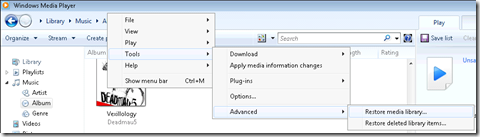
Here’s some more information that might be helpfull,
Force Media Center to Update its Libraries
Pete
PeteNetLive